Collect by WeTransfer 6.1.10
Continue to app
Free Version
Share Files of Any Size Across Your Devices
Are you having difficulty keeping track of your creative ideas? Want a place to save your ideas as and when they come to you? If yes, then you should give this app a try. Collect By WeTransfer is a nice app that allows you to share photos, videos, notes and files of any size across all of your devices. It lets you save your ideas as a media file, a text, a link or even as a document. Your ideas are synced to all of your devices as and when you save them. So, you can share files across your devices using this app as well. Also, you have the option of organizing the ideas you save by creating boards. These boards can be shared with others for project collaborations.
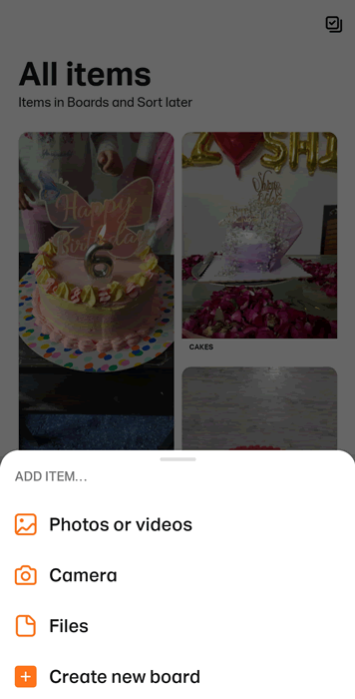
Collect By WeTransfer has an intuitive user interface. Anyone can use it to share files or for saving their ideas and inspirations. To make things easier, the design and layout of this app have been kept as simple as possible. So, you won’t have any difficulty navigating this app and finding its main features. However, before you get to do any of that you will be asked to sign up. There are multiple options available for signing up too. You can either continue with your Google account or enter your Apple or Slack ID. If you want extra cloud storage for your ideas, you can create a WeTransfer account using your email. There is also the option available to continue as a guest but it will severely limit your usage of this app.
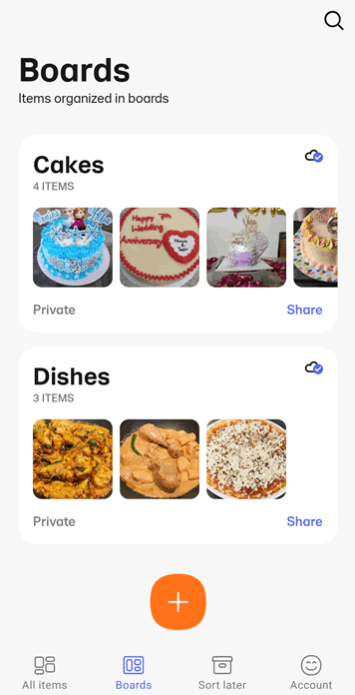
This app lets you create boards to organize the ideas that you have uploaded. You will need to provide a name to each board you create and then select the ideas that you want to put on it. A board can be created for a new project or an upcoming meeting. You can add files of any type or size on a board. Just like the ideas themselves, the boards will get synced to all your devices as and when you save them. So, you can share files via boards with this app too. You can choose to keep a board private or share it with other people. Sharing the boards with other team members can help you collaborate with them and get their input.

Collect By WeTransfer has a Sort Later section too. This section contains all the ideas that you haven’t placed on a board as yet. All of the items in this section are also synced across your devices. This means that you can access them on any device anytime you want. You can upload new ideas by clicking the + icon located at the middle of the bottom of the screen and then choosing any of the options available on the small menu that appears. The options you see on the small menu are photos or videos, camera, and files. You can upload photos and videos from the gallery of your phone. The camera option lets you capture new photos and videos using your phone's camera.
Features:
- Intuitive user interface
- Simple design and layout
- Upload ideas as photo, video, and files
- Option to add photos captured by phone camera
- Allows you to add captions to your ideas
- Create boards to organize your ideas
- Collaborate on projects by sharing boards with other people
- Sort Later section for viewing ideas not on any boards
- Share files of any size across multiple devices
Conclusion:
Collect By WeTransfer is an app for people who have an imaginative mind and want a place to save their creative ideas. It allows you to save ideas for a new project in the form of photos, video clips, notes, files, or links. You can share files of large sizes easily and access them from any of your devices through this app.
RELATED PROGRAMS
Our Recommendations
Our Recommendations